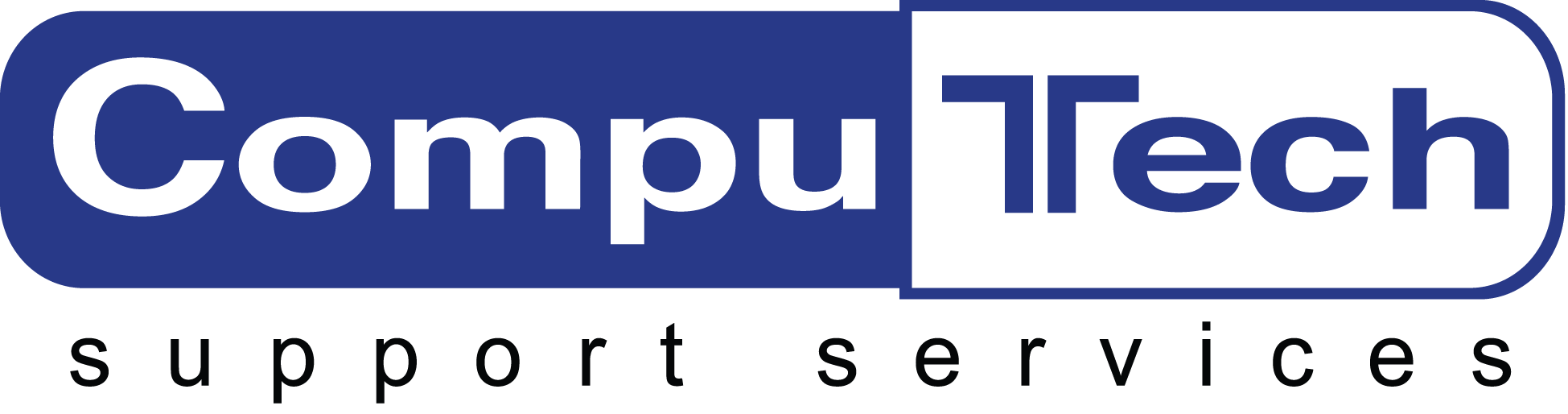Question: Why isn’t my MacBook holding a charge?
Answer: Your battery may be failing. Check your cycle count to see if it’s time to replace your battery.
How to check your cycle count:
- Click on the Apple Menu
- Choose About This Mac
- In the window that opens note the model of your specific machine i.e. MacBook Pro (Retina, 15-inch, Late 2013)
- Click the System Report… button
- When the window open click Power in the left-hand column
- Check the cycle count, which is under the Health Information subsection.
- Compare the cycle count number below with the specific model notes point 3
-
-
- MacBook Pro Touchbars (2016 through current):
A battery with a cycle count higher than 900 should be replaced
- MacBook Pro Touchbars (2016 through current):
-
- MacBook Pro Retina’s (mid-2012 through 2015):
A battery with a cycle count higher than 900 should be replaced
- MacBook Pro Retina’s (mid-2012 through 2015):
-
- MacBook Pro Unibodies (2009 through early mid-2012):
A battery with a cycle count higher than 300 should be replaced
- MacBook Pro Unibodies (2009 through early mid-2012):
-
- MacBook Air (2010 through current):
A battery with a cycle count higher than 900 should be replaced
- MacBook Air (2010 through current):
-
- MacBook Retina (2015 through current):
A battery with a cycle count higher than 900 should be replaced
- MacBook Retina (2015 through current):
-
- MacBook (2008 through 2010):
A battery with a cycle count higher than 300 should be replaced
- MacBook (2008 through 2010):
Confused or unsure about how to proceed? We’re happy to help you with any diagnostics or battery replacements you may need. Give us a call at 310-237-6065.
-